How it works - Advertisers
- Home
- How it works – Advertisers
SMART ADS
Advertise Anywhere
If You want to Promote Your services, we give you access to tons of Websites & apps from different publishers in one place, you can upload your ads on them & have them displayed immediately.
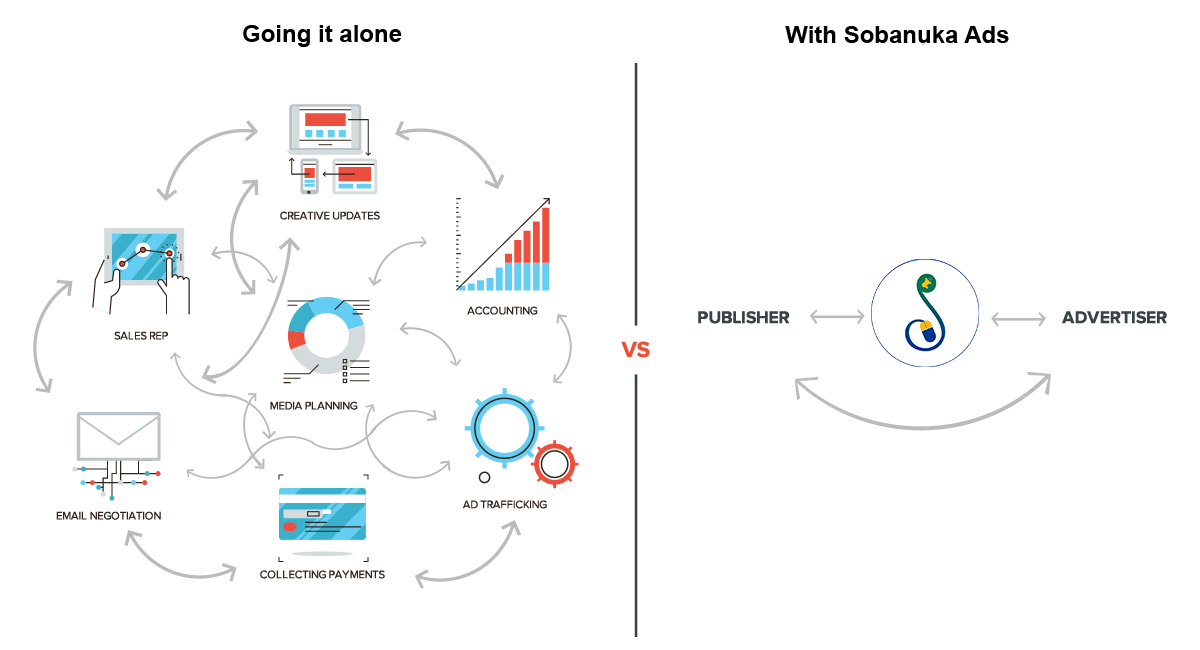
How it works
Simple steps, limitless possibilities
Follow these simple steps to get up and running with Sobanuka Ads, from posting to your preferred site to starting seeing results.
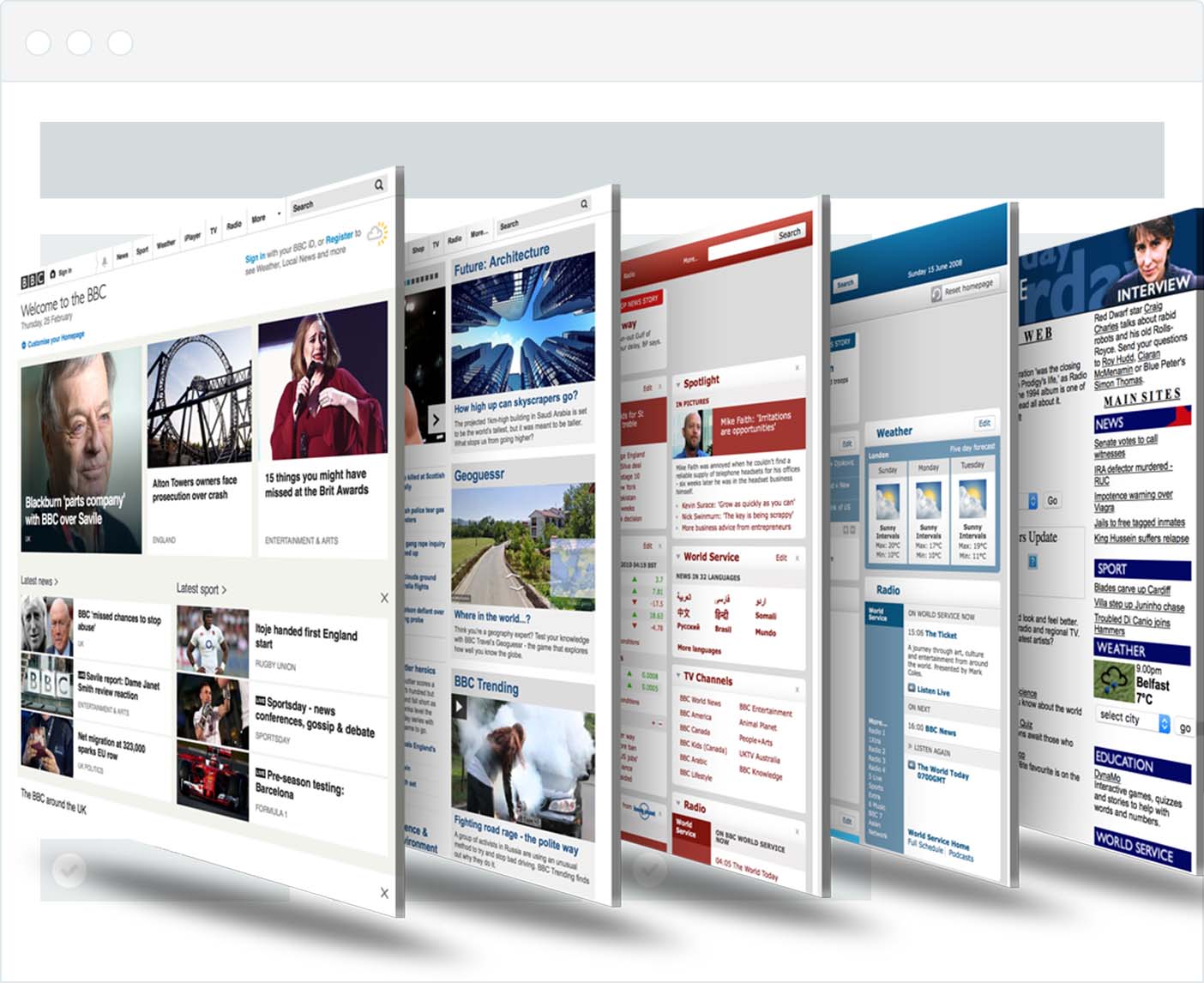
Select Website
Browse through available websites on which you can upload your ads, and select the one you want.
Choose AdSpace
Choose a desired Ad Space for your chosen website after reviewing its position, display style, and billing model.
Upload Ads
Upload your Ads on your chosen space, following the ad format you have chosen, & pay to see them go LIVE immediately.
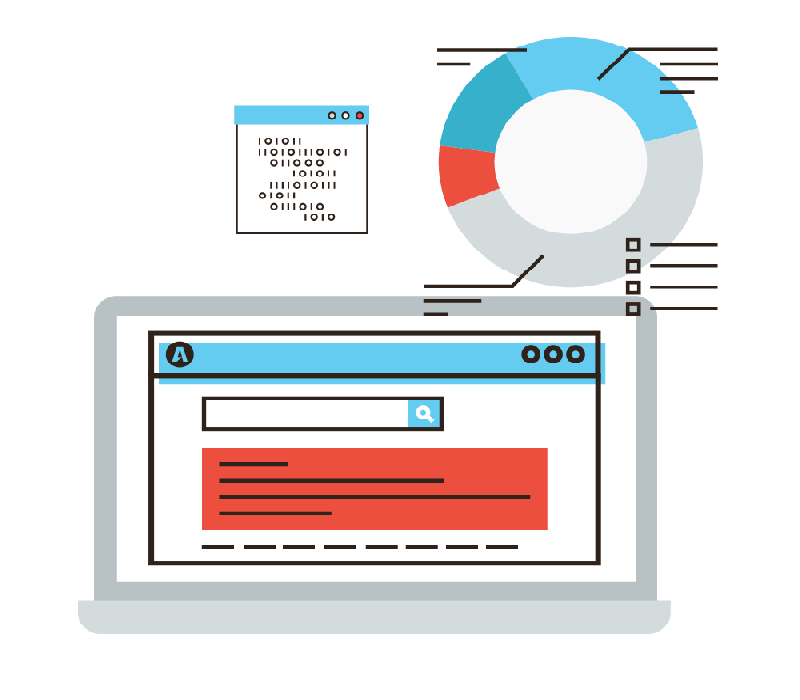
Get Reports
Get automated results of your Ads performance: views, clicks, CTR... and REPEAT to reach more audience.
Key benefits
The Benefits of using
Sobanuka Ads
-
Simplified & efficient Ad Process
-
Access many publishers in one place
-
Advertise on as many websites as you want.
-
Target your desired space on any site.
-
Track Ads Performance with real-time stats.
-
Advertise through all channels: Web, Apps, Mobile...
-
Only spend for what you use.
Frequently Asked Questions
Get quick answers to the most frequently asked questions we receive.
POSTING ADS
You open our website, go to the Publishers list Link, and choose a website on which you want to post ads, click on its button of buying ads, then choose your preferred Space on that website and upload your ads to be displayed on it.
You can post any kind of ads that is allowed by the website you have chosen to use, they may include banner ads, facebook ads, text ads, etc...
You pay online using Paypal, or offline using Money Transfer: MTN MoMo, Equity Bank Transfer, or in cash to our office.
After Choosing the ad space of your choice and uploading ads on it, you click on the Pay Now button, and get redirected to the payment page, then click on the Add to Cart button , then on Proceed to Checkout button, and fill in a few required information, then choose your payment method and click on Place Order , after we have received your order and confirmed your payment, your ad will immediately begin displaying on your selected website, in your chosen ad space.
Your Ads will begin showing immediately if you use online payments. But if you use offline payments, Ads will show when we have checked and confirmed the payment.
We use three different billing models to charge advertisers. They can choose to pay for the amount of clicks, for the number of ad views or for the number of days based on what model the publishers choose to use.
MANAGING ADS
A link to check ad stats is emailed to you for each approved ad you have ordered. Whenever you want to track progress & performance of that ad, you refer to that link and see how the ad is performing. You can also log into your account and check out your Ads Manager to manage & see detailed stats of all your ads.
CTR in full is Click-through rate, it is the ratio of users who click on a specific advert to the number of total users who viewed that advert. e.g. if total views on the ad are 10,000, and the clicks on that ad are 1,000. The CTR would be 10% --- ( clicks / views ) x 100
When you use online payments, your ads will begin displaying immediately. When you use offline payments, your ads will display when we have confirmed the arrival of the payment.
Yes you can schedule ads to begin showing on a later date that you prefer.
Yes you can manage all your ads via your Ads Manager. After logging into your account you can click on Ads Manager link and see the status of all your ads, the ones that are pending, active or expired; see stats for each, reactivate the expired ones, and much more.
